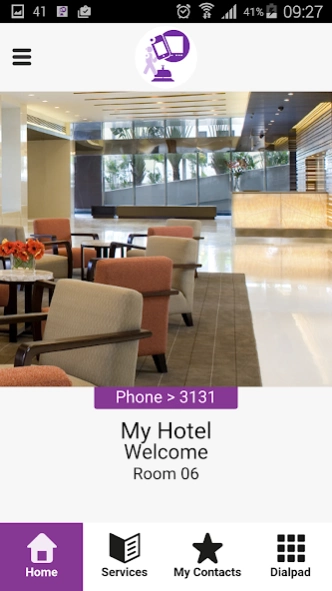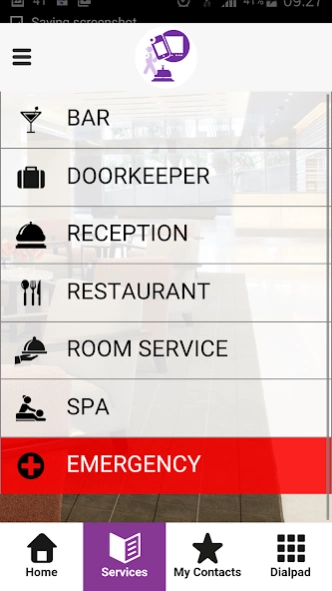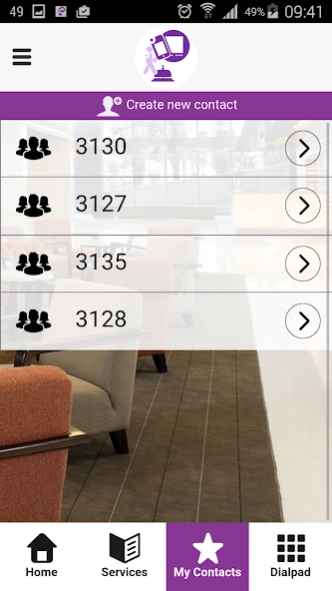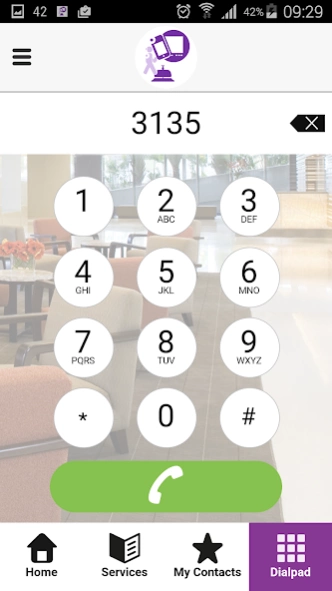A-LE Mobile Guest Softphone 1.2.2.10
Free Version
Publisher Description
A-LE Mobile Guest Softphone - Guest device application for a connected hotel experience!
Guest can download the Mobile Guest Softphone to their smart phones or tablets before, during or just after their arrival at your hotel or hospital. This will allow their device to be associated with the room telephony system and will offer them a connected (and free) communication experience in your hotel/hospital.
Guests can call the hotel/hospital services free of charge from their mobile device from anywhere within the hotel/hospital VoIP capable Wi-Fi infrastructure or outside the hotel/hospital. The hotel/hospital staff can also get in touch with guests, while they are still connected to the hotel/hospital wireless network.
Mobile Guest Softphone main features:
- Bring-your-own-device for guests, allowing free voice communications via guest smart phones while under or outside the hotel/hospital wireless network. Calls to the outside of the hotel/hospital will be charged at the hotel/hospital rate and added to the final room bill
- Embedded /hospital directory for easy contact with the different hotel services
- A simple dial pad to enter direct numbers
- QR code for easy registration and guestroom association: guest devices become part of the hotel/hospital telephony system and are associated to the respective guest room
- Multiple mobile devices can be associated to a room
- Toolkit to complement the existing hotel/hospital eConcierge applications with telephony services
- Guest can easily reach his favorites contacts through the hotel/hospital private directory
About A-LE Mobile Guest Softphone
A-LE Mobile Guest Softphone is a free app for Android published in the Telephony list of apps, part of Communications.
The company that develops A-LE Mobile Guest Softphone is Alcatel-Lucent Enterprise - ALUE. The latest version released by its developer is 1.2.2.10.
To install A-LE Mobile Guest Softphone on your Android device, just click the green Continue To App button above to start the installation process. The app is listed on our website since 2017-11-08 and was downloaded 10 times. We have already checked if the download link is safe, however for your own protection we recommend that you scan the downloaded app with your antivirus. Your antivirus may detect the A-LE Mobile Guest Softphone as malware as malware if the download link to com.ale.proserv.guest is broken.
How to install A-LE Mobile Guest Softphone on your Android device:
- Click on the Continue To App button on our website. This will redirect you to Google Play.
- Once the A-LE Mobile Guest Softphone is shown in the Google Play listing of your Android device, you can start its download and installation. Tap on the Install button located below the search bar and to the right of the app icon.
- A pop-up window with the permissions required by A-LE Mobile Guest Softphone will be shown. Click on Accept to continue the process.
- A-LE Mobile Guest Softphone will be downloaded onto your device, displaying a progress. Once the download completes, the installation will start and you'll get a notification after the installation is finished.